Last Updated on 4 years by On Trends Gear
While you can get mostly durable and sound products, sometimes you may come across faulty products that would have to return.
In some cases, you would have to request a refund on the item rather than exchange it for another.
This guide on how to return Amazon items and how to get an Amazon refund will help set you on the right track. You will also find how to exchange an item on Amazon.
This information could be really helpful if you want to exchange the faulty item for a better one rather than requesting a refund.
Table of Contents
How To Return Amazon Items Step By Step
The Return Amazon Items process is very easy and shouldn’t take much time to complete. Ensure that you return the product within 30 days of receipt of delivery.
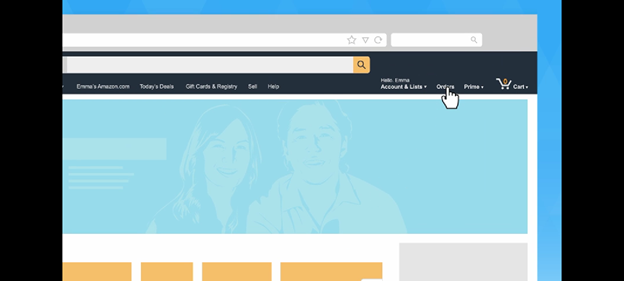
To start the return process, go to Orders.
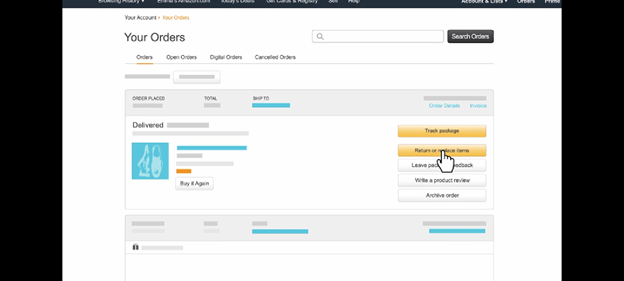
Go to the product you wish to return and click on Return or Replace Items.
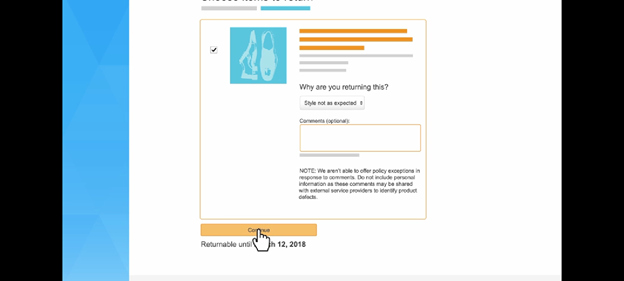
On the next page, you will be asked to choose the reason why you’re sending the item back. There is also a message box available for you to type in any additional info.
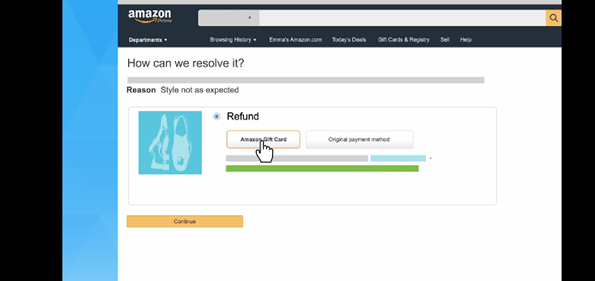
On the next page, you can either request a refund or a replacement. If you want a refund, you can choose either your original payment method or a gift card.
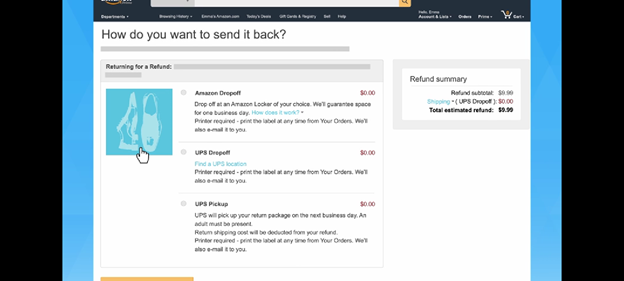
After that, you will have to choose the return method. The available methods are:
- Amazon Dropoff
- UPS Dropoff
- UPS Pickup
Choose your return method. On the right-hand side of the screen, you will see your refund total, the cost of shipping, and the total estimated refund.
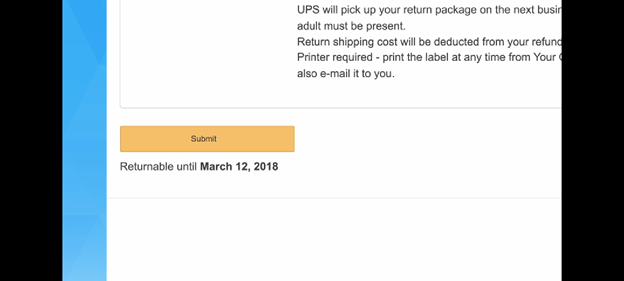
After choosing, the return method, you will have to submit the return application. Just below the submit button, you will see the validity period for your return.
Ensure you return the amazon product before this period elapses.
After you’ve submitted the application, you will have to print your return label. To print the label, you would need to attach a printer to your computer.
If you don’t have a printer, you can request the label by email to print later or email it to a friend to print it for you.
How To Check The Status of Your Returned Item on Amazon
To check the status of your return, click on orders, and scroll to the product you are returning.
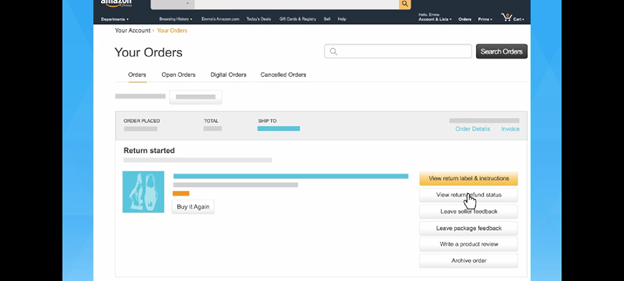
On the product click “view return and refund status” to see the refund/return status.
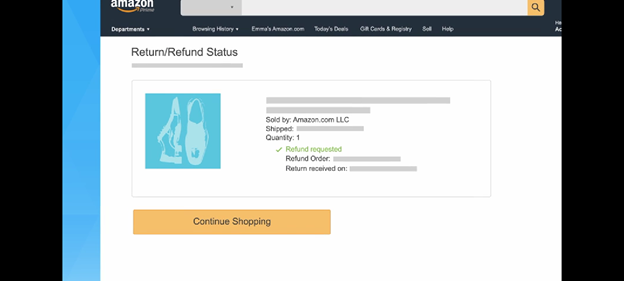
Amazon Return Threw Away Box
If you’ve already thrown away the original product packaging, don’t fret. Amazon does allow you to package the product with any sturdy box and newspaper or packing bubbles you can lay your hands on.
Just ensure that you insert any paperwork that came with the item and attach your printed return label to the package.
How to Get Amazon Refund
If you’re wondering how to get an Amazon refund for no delivery or how to get an Amazon refund without returning an item, you should first take a look at the refund policies. Remember that the policy for your country would be different from that of another.
If you’re in India, you should check out the refund policies for Amazon.in and if you’re from the UK, you should look at the refund policies for Amazon.co.uk.
How To Get Amazon Refund Without Return
In some cases, you could get a refund without having to return the item first. This is known as an instant refund. Getting an instant refund depends on the type of product purchased.
If you’re eligible for an instant refund, you will be notified by Customer Service Associate or in the Online Returns Center.
You can receive an instant refund on your credit card balance or your Amazon gift card balance.
The refund issued to your credit card balance comes with a processing time of 3 – 5 business days. Note that, you will still have to return the item after you get a refund.
How Long Does It Take To Get A Refund From Amazon
The processing time of your refund depends on the payment method you choose. It could be immediately, within 24 hours, or take up to 10 business days.
Below is a breakdown of the refund time of the accepted refund methods on Amazon.
| Payment Method | Refund Method | Refund Time (Once Refund Is Processed) |
| Credit Card | Credit Card | 3-5 business days |
| Credit Card | Gift Card | Immediate |
| Debit Card | Debit Card | Up to 10 business days |
| Checking Account | Checking Account | Up to 10 business days |
| SNAP EBT Card | SNAP EBT Card | Within 24 hours |
| Amazon.com Gift Card | Gift Card Balance | Immediate |
| Promotional Certificate | No Refund Issued | N/A |
| Credit Card & Amazon.com Gift Card | Gift Card Balance or both | Reference times above for details |
| Pre-paid Credit Cards | Pre-paid Credit Card | Refund time depends on the issuer, and can take up to 30 days |
| Shop with Points Reward Points | Reward Point Balance | Up to 5 business days |
Amazon Item Return FAQ
Can I Return Amazon Items If I Opened It?
Yes! If you opened an item purchased from Amazon and you discovered that it is faulty, you may return it within 30 days.
How to Exchange An Item On Amazon
To exchange an item on Amazon, you will have to follow the return process above. When you get to the refund page, you can either choose to be refunded or exchange the item with another.
Note that not all items are qualified for this. In some cases, you won’t find the exchange option in the return application.
Can I Get Amazon Free Return Shipping
Free return shipping is available to all addresses in the United States. If you’re eligible for free shipping, you won’t be charged for your return when you begin the return application.
Where Do I Return Amazon Items?
You can return Amazon items via the following return methods
Amazon Dropoff
UPS Dropoff
UPS Pickup
Amazon Return Shipping Cost
Returning an item to Amazon could incur some postage costs. In most cases, it would be below $20. Amazon automatically refunds your postage costs when they receive the item.
The refund amount is up to $20. If the postage cost is more than that, you can request the remaining postage cost by contacting their Customer Service Center.