Last Updated on 4 years by On Trends Gear
AirPods is accessories must-have for every music lover, it is better than earphones and other music accessories for phone or laptop accessories, if its lost here is How To Track AirPods.
Currently, Apple AirPods are sold for around $206.76, or more based on your location and store, either online or offline store, but you can buy them from this price on Amazon, or BestBuy and other popular and trusted online retailer stores in the United States.
As AirPods come with incredible features, but has some disadvantages one of them is that it’s easy to lose.
If you are the type of person that forgets something easily then it is very easy for you to forget your AirPods case or a single AirPod at the mall, office, gym even at home, especially when changing your clothes.
- Quick access to Siri by saying “ Hey Siri ”
- More than 24 hours total listening time with the Charging Case
If you have lost your AirPods case or a single AirPod either once or twice, then there is no more problem for you because this article will educate you on how to track AirPods whenever you lost it.
Table of Contents
There are numerous ways or methods of tracking Air Pods and it’s case, here are the easy method to follow;
How To Find Your AirPods Case When It Is Offline
This method will educate you on how to find AirPods when offline, If you forgot your AirPods case anywhere and it runs out of the battery, then it will automatically go offline.
If you are an iPhone user then need to use Find My iPhone, immediately the AirPods will show up as offline the first time you try to find it after losing it.
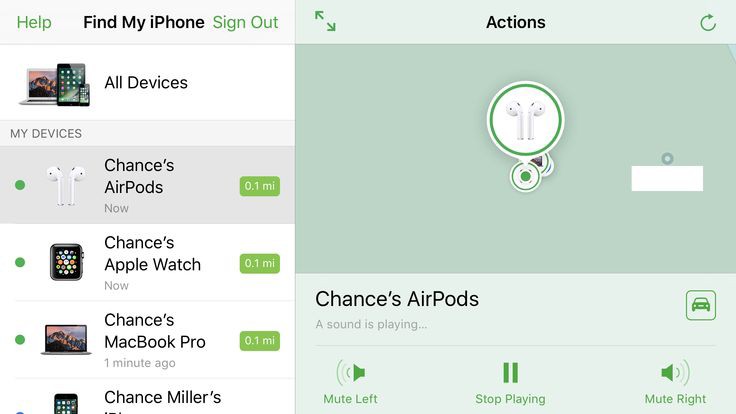
With his process you can navigate the last location of the AirPods when it was online.
Follow this simple process and you track and find your lost AirPods and case,
- Step 1. Locate and click the Find My iPhone app on your iPhone and click the AirPods on the list.
- Step 2. Now if it is showing a grey dot, that means the AirPods is offline, but you can still find the AirPod’s last location on the map, by clicking on the car button then you will be able to see the last location on the map.
- Step 3. As soon as you reach the location of the AirPods, then you’ll have to find them in an old-fashioned way – look for them.
But if you don’t have your iPhone handy, there is another alternative for you, you can track and find your AirPods by using iCloud.com,
Log in to your iCloud account then locate and click the Devices section to find your AirPods, this is how to track AirPods, and it is considered the simple and easiest method of tracking and finding your lost AirPods.
How To Track Airpods & Find Your Lost AirPods With its Cases By Playing A Sound
The second method of tracking your AirPods is for iPhone users only, if you are one of them then this method will definitely work for you.

There is a special feature on your iPhone called Find My AirPods, make sure you locate it on your Find My iPhone app, then enabled Find my AirPods on Find my iPhone app, this app and features work for just one AirPod or both Air Pods and case.
Follow these simple instructions and you will be able to track your lost AirPod and AirPods case by playing sound.
- Step 1. Locate and open the Find My iPhone app on your iPhone, if you can’t find this app on your own iPhone maybe you are using an older model of iPhone, the only option that is available for you is to use your iCloud account as an alternative.
- Step 2. Click on AirPods from the list immediately it will show up on the map, with the current location your AirPods are connected to your iPhone.
- Step 3. Now if you can see a green dot next to the AirPods that means it is nearby and it is online, then click on the Play Sound button, after clicking this button the sound of your Air Pods will increase gradually.
- Step 4. Follow the sound, and you will be able to find your Air Pod or Air Pods case.
- Step 5. If your AirPods are far away from you but it is still online, then you can click on the Car button, after clicking this button you will get directions to the location of the AirPods.
How To Track AirPods FAQ
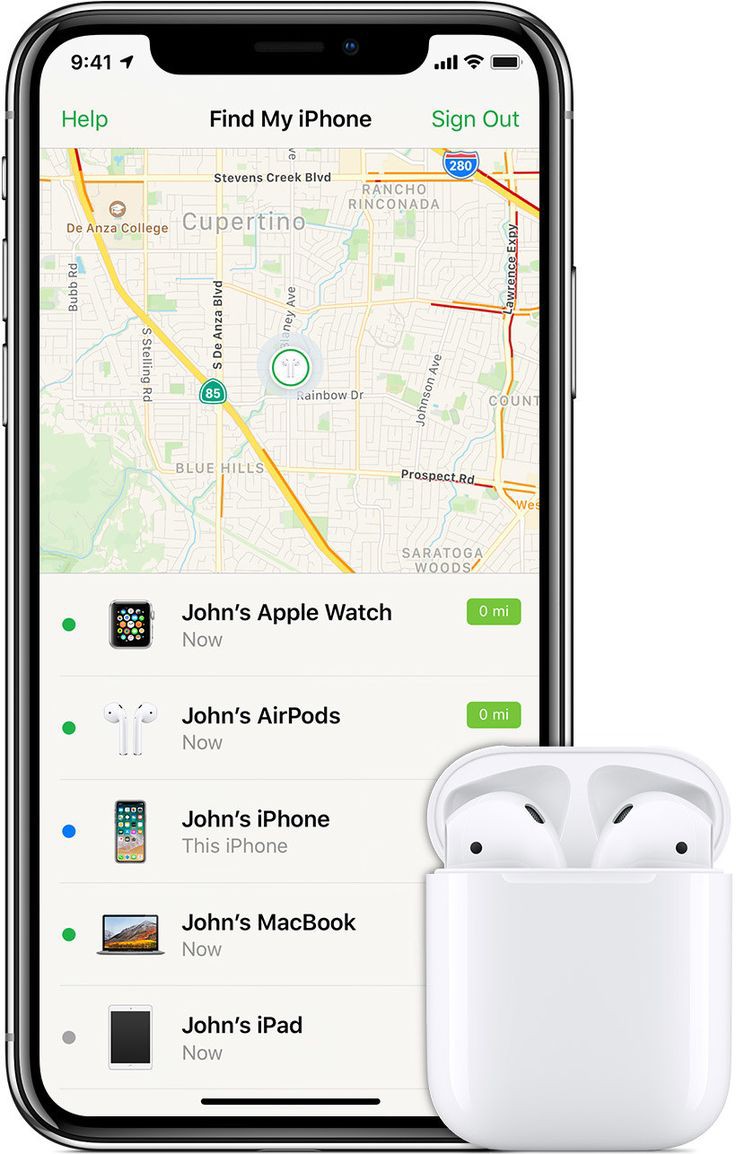
Can You Track AirPods With Serial Numbers?
Currently, No you can’t
Can You Track Airpods Track?
AirPods, either it is online or offline, choose any method in this article and you will be able to track your lost AirPods.
Do Air Pods have GPS tracking?
Currently, AirPods didn’t have a GPS connection, based on a report by The Wall Street Journal, but it uses an AirPods wireless tech to track them.
Apple uses the iPhone’s GPS tech, a map that is located in Find My iPhone app, this app allows iPhone users to see the last location of the AirPods.
if you don’t have the Find My iPhone app on your iPhone then you can make use of your iCloud account as an alternative to the Find My iPhone app.
What do I do if I lost my AirPods?
The first thing you should do when you lost your AirPods is to check it on it on Find My iPhone app, then click on Find my AirPods, if it is online and nearby, then you can track it by playing sound.
Can you track lost AirPods?
Yes, you can track your lost AirPods, either it is online or offline, choose any method in this article and you will be able to track your lost AirPods.
- Renewed products look and work like new. These pre-owned products have been inspected...
- Renewed products look and work like new. These pre-owned products have been inspected...
- Its main body is crafted from a single piece of aluminum, so iPod shuffle feels...
- RICHER AUDIO EXPERIENCE – The Apple-designed H2 chip pushes advanced audio...
- NEXT-LEVEL ACTIVE NOISE CANCELLATION – Up to 2x more Active Noise Cancellation than...
- Quick access to Siri by saying “ Hey Siri ”
- More than 24 hours total listening time with the Charging Case
Last update on 2023-10-09 / Affiliate links / Images from Amazon Product Advertising API




