Last Updated on 8 months by On Trends Gear
You can come across a collection of wires varying in colour that branch off of a single connection when connecting a gadget to your TV.
Devices are usually connected to your TV using three cables: red, yellow, and white.
There are red, white, and yellow wires everywhere, and you’ve probably used them several times without even realising their functionality.
In this article, we are going to talk about what Red White and Yellow Cables are and also give you some recommendations as to the best one to choose.
Table of Contents
What are The Red White and Yellow Cables For?
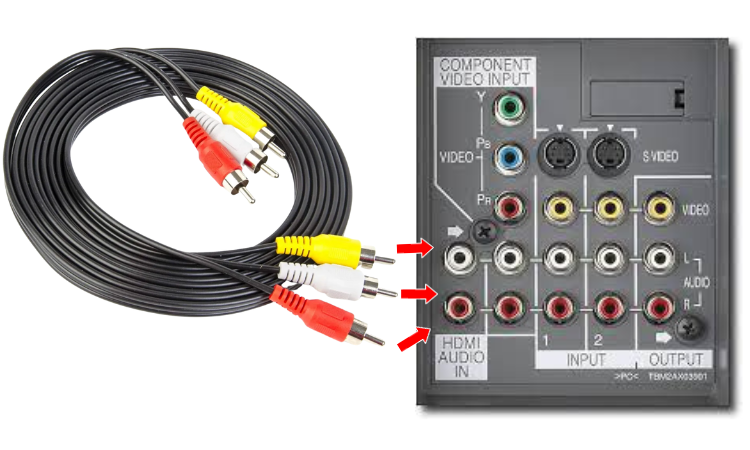
White, red, and yellow cables connect two devices, namely the data source and the device output.
Some instances include connecting televisions to videocassette recorders and DVD players and connecting CD players to speakers.
They have a colour coding system, with red, white, and yellow as the standard colours.
They were formerly the most common connections for electronic devices, but with the introduction of newer cables like HDMI, they are gradually being phased out.
This type of cable also goes by the name “composite cables.”
Is Red White and Yellow Cables The Same as RCA Cable
Yes. An RCA connection comprises red, yellow, and white wires.
This wire was named after the Radio Corporation of America because it connected amplifiers to phonographs in the 1940s.
Which Port to Plug The Red, Yellow, and White Cables Into?
There is a clear indication that the cables are used for various purposes, as seen by their distinct colours.
If you want each line to work correctly, you must ensure it is attached to the socket that corresponds to it on the television.
Each colour of the RCA connection has a specific meaning, which is as follows:
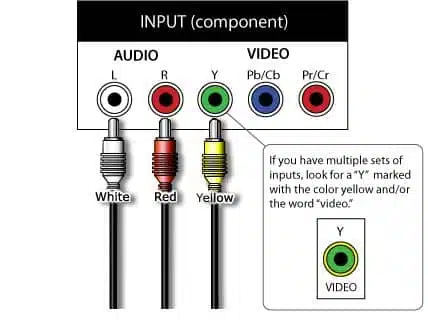
Red Cable
A portion of the pair that is accountable for the analogue audio is represented by the red cable that is included in the bundle.
The red wire usually controls the right speaker, so if you only plug in this cable, you may only hear from one speaker or none at all.
White Cable
Together with the red cable, it serves as how the television is connected to another device in terms of audio.
This wire may also be black in some circumstances. The white wire handles the left audio channel.
As with the suitable cable, if you merely plug this cable into your television, you will only hear sound from one of the speakers.
You won’t hear anything at all.
Yellow Cable
RCA cable bundles consist of three cables: yellow, red, and white. The term “composite video” refers to the yellow wire in the bundle.
This is the cable that is in charge of transmitting visual signals.
In certain instances, a television may not have a yellow port; rather, it may have a port that is labelled “Video In” and functions in the same manner.
Ensure the yellow wire is correctly plugged in; if not, the video may appear in black and white.
Regarding where to plug in the wires, you should see three separate jacks—red, white, and yellow—somewhere on the side or back of the TV.
Simply connecting each plug to the socket that corresponds to it is all that is required to complete the connection.
To see a visual demonstration of connecting your Red, Yellow, and White wires to your device, see the video below.
Recommended RCA Red White Yellow Cables
Lapetus RCA 5FT Audio/Video Composite Cable
This top-of-the-line cable, the Lapetus RCA 5FT Audio/Video Composite Cable, is capable of transmitting audio and video information across a variety of electronic devices via a smooth process.
To effortlessly cross distances between your various entertainment devices, such as a television, DVD player, VCR, or satellite receiver, this cable has a substantial length of five feet.
These connectors are of the highest quality and have been silver-plated to provide the best possible signal transmission and increased longevity.
There is no risk of this cable breaking or losing its connection due to continuous stretching since it is constructed using high-quality materials and has a wholly moulded design.
Eeejumpe RCA 6 FT Audio/Video Composite Cable
This cable is an excellent option for people on a budget who want to connect their audio and video devices well.
Because it is formed, this cable is well made and works great with DVD players, VCRs, and satellites.
Each end has a male RCA plug and is silver-plated to make it last longer. The sides are also colour-coded to make them easier to use.
This product is valuable and reliable, and it comes in a black one-pack. It is six feet long.
The Eeejumpe RCA Cable is built to last and be reliable, so you can enjoy the best fun without spending much money.
Digipartspower 5FT Cable
An excellent match for the Western Digital WD TV HD, Live, Live Plus, and Mini Media Player is the Digipartspower 5FT Cable.
This cord is made with the best materials and has been tested and found to meet CE, FCC, and RoHS standards.
The manufacturer has checked it to ensure it meets or exceeds OEM standards. This means that your device will always work correctly.
This cord is made to give you the most power, no matter what kind of video or device you’re adding. It also makes sure that your connection is safe the whole time.
Digipartspower is dedicated to giving you high-quality goods, dependable support, and peace of mind, regardless of your media device.
Conclusion
RCA cables are one of the oldest and most effective ways to connect audio and video devices.
There are specific uses for the red, white, and yellow wires, and if you plug them in wrong, you won’t get the sound and video you want.
HDMI connections are the best for TVs these days.
But if you are using an older device, you can use adapters to connect it to an RCA output or an HDMI output.