Last Updated on 8 months by On Trends Gear
You might be familiar with JSAUX, the industry leader in Steam Deck hardware and accessories. However, the business is releasing something new and distinct this time.
Designed as a portable monitor, the FlipGo unfolds like a laptop to expose two screens. The displays can use a single USB-C port to power and operate their display inputs.
If you want to increase your productivity while on the go, the JSAUX FlipGo is an excellent option.
We will provide all the information you need about this masterpiece and let you know what we think.
Table of Contents
What is JSAUX FlipGo Dual Stacked Portable Monitor About?
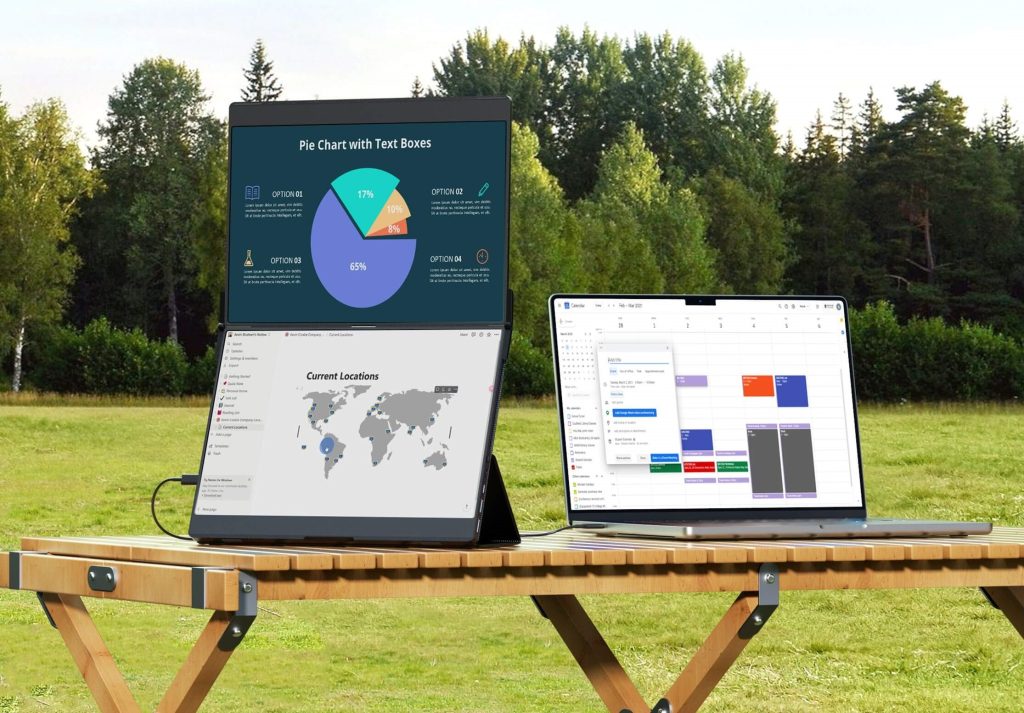
The JSAUX FlipGo Dual Stacked Portable Monitor is small, light, and easy to carry.
With the flip of a switch and a single wire, it can move from One to Duo or UltraView modes.
If you connect the FlipGo to an outside power source, it will fully charge the laptop.
One USB-C port is for DisplayPort MST, and the other is for DisplayLink. You can connect it to a Windows or MacBook computer with just one cord.
JSAUX FlipGo Unboxing (inside the box)
- 1 FlipGo Dual Monitor
- 1 Folio for FlipGo
- 1 65W Power Adapter
- 1 USB-C to USB-C Cable
- 1 Mini HDMI to HDMI Cable
- 1 Flex Folio
- 1 Snap Stand
- 1 User Manual
- 1 Quick Start Guide
What Makes JSAUX FlipGo Dual-Stacked Portable Monitor Different?

Split-screen browsing is possible, and users can quickly manage many desktop windows and keep track of ideas and inspirations. Additionally, it enables efficient surfing
One cable is required to illuminate two displays in One to Duo or UltraView mode with FlipGo, which is powered straight from the USB-C connection of your laptop.
Best JSAUX FlipGo Monitor Features
Physical Appearance

It’s safe to say that the JSAUX FlipGo is a well-thought-out gadget. When folded, the device looks like a thin laptop, but its real purpose becomes apparent when it’s opened up.
Inside are two screens and several ports and choices on either side.
The bottom part has strong magnets that you can use to attach the book cover that comes with the case or one of JSAUX’s aftermarket extras.
The FlipGo is mainly made of matter black plastic, with a small amount of aluminum on the top and bottom sides.
Think of the finish on old office furniture to understand its appearance. The two supports on either side of the opening strengthen both screens, but they stick out a bit.
Furthermore, the top and bottom edges of each screen are massive. The FlipGo is most like utilitarianism; it cares less about its appearance and more about its usefulness.
You can add all of your devices to the JSAUX FlipGo because it has a lot of inputs and outputs (IO), such as two USB 2.0 ports and one OTG Type-C port.
On the right side of the bottom panel, which holds everything, there is a power button and a menu that lets you change the OSD settings for both screens.
There is a Mini HDMI port, two USB-C 3.2 ports (one for Mac and one for PC), and one more on the left side.
On this side of the JSAUX Flipgo is also the “Display Switch” button, which lets you quickly change the screens to your liking.
Portability
According to the manufacturer, the FlipGo is the lightest dual portable monitor currently available, weighing only 2.43 pounds.
Because of its compact and lightweight form, it is simple to transport and can be easily incorporated into bags and backpacks, allowing for increased productivity when on the move.
It is magnetically designed and can be used with three different magnetic supports, making it simple to assemble and disassemble, increasing its mobility.
Display

The displays are a subjective aspect of the FlipGo dual monitor experience.
Those who want to avoid matte panels will likely not enjoy using this device.
The displays have anti-reflective plastic coverings on top, rather than the regular glass used commonly.
The FlipGo will be more robust and easier to read in certain lighting circumstances due to this approach, which is commendable.
A usual brightness of 400 nits is achieved by the FlipGo dual portable monitor, which can reach a maximum brightness of 500 nits.
There may need to be more than this for a monitor that has a glossy display surface.
The FlipGo monitor, on the other hand, features matte screens, making it more straightforward to view the screen in conditions with direct sunlight or artificial lighting overhead.
The bezels will likely be another source of controversy. As of 2024, the ones located on the top and bottom of the FlipGo are a little more than an inch thick.
Jsaux’s decision to emphasize reducing the size of the bezels that separated the two monitors rather than having consistent bezels around the two display panels turns out to be the correct one.
Whenever you utilize a display configuration such as this one, your eyes naturally move to the middle of the two screens.
When you look at the top and bottom bezels, they are no longer noticeable since they are in your peripheral vision.
The bezels do not affect the device’s usage, although Jsaux may do more here.
Viewing Mode
The display modes that are available on FlipGo are as follows: UltraView (Landscape), UltraView (Portrait), DuoViews (Landscape), and DuoViews (Portrait).
The versatility that these modes enable allows you to work on various tasks, whether you require an extended single display or twin displays to do several tasks successfully.
The resolution of the 13.5″ and 16″ versions is 2.2K/2.5K, which guarantees that the images will be sharp and clear regardless of the material displayed.
Versatility and Productivity
FlipGo encourages an ergonomic arrangement that can be adapted to the specific requirements of each user, hence increasing productivity.
This is accomplished via the utilization of its cutting-edge magnetic suction structures and a variety of stand configurations.
FlipGo is a product that strives to simplify the user experience by addressing customers’ frequent obstacles when using dual-screen setups.
These challenges include dealing with wires, installation, and compatibility issues.
Compatibility
Windows, Mac, Linux, Nintendo Switch, iOS, and Android mobile operating systems are among the devices that are compatible with the display.
Regardless of your device, this guarantees that the FlipGo will be able to integrate without any problems into your workflow.
It supports both dual-screen extended mode and reverses charging, and it is equipped with a DisplayPort MST (USB-C1) and DisplayLink (USB-C2) that enable a connection to a laptop for a single cable.
Who and why should you get a JSAUX FlipGo Dual Stacked Portable Monitor?
It is possible for people who place a high value on productivity while on the move to profit from the JSAUX FlipGo Dual Stacked Portable Monitor, which is a portable dual monitor.
You can employ a triple-screen arrangement since it has two monitors that are either 13.5 inches or 16 inches in size. Some important things to keep in mind are as follows:
Stacking displays to help you get more done
FlipGo is a revolutionary desktop display that stacks screens vertically, generating an aspect ratio that is similar to a square.
This aspect ratio lowers the amount of head-turning that occurs and increases attention and productivity.
Because of its ultra-narrow bezel, the two screens are connected seamlessly, providing a viewing experience that is both immersive and uninterrupted.
Enhance your productivity with dual screens.

When it comes to composing papers and dealing with numerous sources, the Dual Screen Portable Display makes the task much more straightforward.
Split-screen browsing is made possible, and users can quickly manage many desktop windows and keep track of ideas and inspirations.
Additionally, it enables efficient surfing.
Two screens are joined by a single cable
To illuminate two displays in One to Duo or UltraView mode, FlipGo may be powered straight from the USB-C connection of your laptop.
This allows you to use just one wire to illuminate both screens. The charging process for the laptop will begin once it is linked to an external power supply.
Increase your output with various points of view
FlipGo is equipped with two distinct screens, yet it can function as a single display to show content, and it can transition between the displays with only a single click.
In the same way your vision should not be restricted, neither should your productivity.
Enhanced productivity through a touchscreen

The dual-screen touch and gesture capabilities that FlipGo adds to macOS and Windows are a welcome addition.
Not only can you use FlipGo as a standard touchscreen, but you can also use it as a second touchpad for your MacBook, maximizing your productivity to its maximum extent.
Two screens that you can carry around with you

As a result of the dual-screen folding design, they have integrated the two displays into a folded version so that you may bring your monitor with you on business travels.
JSAUX FlipGo Pros and Cons
JSAUX FlipGo Pros
- Better work thanks to dual-screen features.
- Wide range of gadget support.
- Simple and easy to carry.
- Long battery life lets you use it for longer.
- Compared to competitors, the prices are reasonable.
JSAUX FlipGo Cons
- There is limited supply in some areas.
- For specific jobs, some users may like bigger screens.
- A few users said they sometimes had trouble connecting.
Pricing
The JSAUX FlipGo Dual Stacked Portable Monitor was offered on Kickstarter at $399 during the part of the project that was dedicated to crowdfunding. After the campaign, the official retail price is set at $559.
This price plan reflects the typical practice of providing early supporters with a discount as an incentive for supporting the launch of the product.
Please visit the official website of JSAUX or authorized merchants to obtain the most up-to-date information on pricing, availability, and any potential discounts or promotions.
Frequently asked questions about JSAUX FlipGo Dual Stacked Portable Monitor
Is JSAUX FlipGo compatible with all devices?
A large variety of devices are highly compatible with the JSAUX FlipGo accessory.
Windows laptops, MacBooks (including M1, M2, and M3 versions with DisplayLink software), Linux systems, Nintendo Switch, iOS, and Android devices are all supported by this program.
This broad compatibility results from its support for DisplayPort MST (USB-C1) and DisplayLink (USB-C2), which enables a single cable to connect to various devices.
Can JSAUX FlipGo increase your productivity?
Yes, the JSAUX FlipGo is designed to enhance productivity.
Its dual-screen feature, which includes modes such as One to Duo and UltraView, makes it possible to multitask and organize workspaces more effectively.
Work effectiveness may be improved by switching between various viewing modes and having the convenience of a portable setup.
This is especially true for professionals and workers who are located in remote locations.
Is JSAUX FlipGo portable to travel with or station in location?
Portability was a primary consideration in the design of the JSAUX FlipGo.
Considering that it is lightweight (the lightest model weighs just 2.43 pounds) and has a small shape, it is simple to transport in a bag or backpack because of its lightweight properties.
Since its mobility does not impair its functionality, it is excellent for usage in various situations, including travelling and stationary.
Is JSAUX FlipGo portable monitor Cost Budget-Friendly?
The JSAUX FlipGo Duex Plus is a portable laptop monitor that measures 13.5 inches and has a price tag of around $399.
Regarding laptop screens that can be attached to a laptop display, this pricing falls somewhat in the centre of the market.
Is JSAUX FlipGo now available in the most popular store?
There is tendency and guarantee that JSAUX FlipGo will be available in various popular retailers.
It was initially made accessible on Kickstarter, and when the campaign is over, it will most likely be made available on the official JSAUX website and maybe on other retail platforms.
Is JSAUX FlipGo Touchscreen Monitor?
In terms of monitors, there are three different models: Standard, Pro, and Touch.
Each of these displays comes in both 13.5-inch and 16-inch variants.
Touchscreen compatibility is included in the Touch version, while UltraView Mode and DisplayLink support are included in the Pro version.
Final Verdict – worth the money?
The dual-display gives movable screens in a fragile design, but this product needs to be more niche to catch on with the general public.
As a unique project on Kickstarter, it’s interesting, and JSAUX is right about where this device should be placed.
You only need one, though, if you’re always on the go, need two screens, and are ready to pay almost $600 for them at Retail.
We can see more of these products on the market once this technology gets cheaper and more accessible for more people to get.
But in the meanwhile, it’s a fascinating first-generation idea. so I will give the monitor a 4/5 star rating for its amazing design.
Discover more from On Trend Gear
Subscribe to get the latest posts sent to your email.