Last Updated on 8 months by On Trends Gear
If your TV’s lights are blinking, it might be because of a little or severe problem.
The problem may be more precisely identified and fixed quickly if you are familiar with the meaning of each blinking code.
If your Hisense TV Blinking Codes or giving you trouble, don’t worry—we’ve got you covered. We’ll walk you through the problem codes, their indications, and how to fix them.
Table of Contents
Possible Reason For Several Hisense TV Blinking Codes
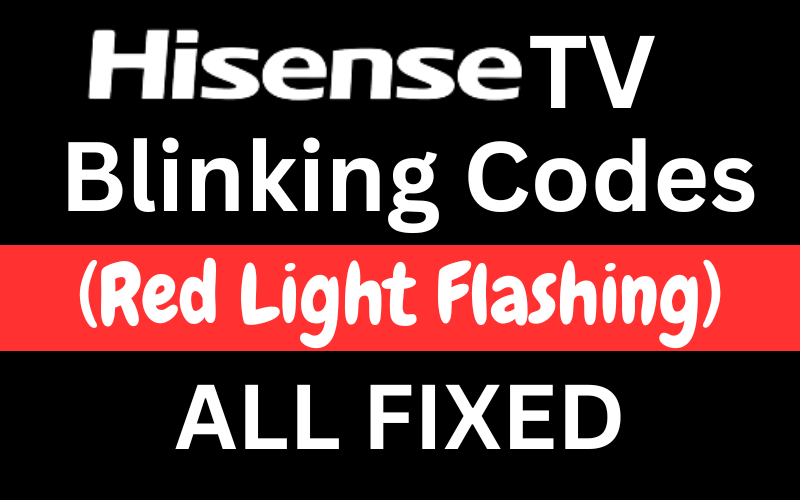
Hisense TV Won’t Turn On or Black Screen
A broken power cable, an issue with the TV’s power supply circuit, or a problem with the signal the TV is receiving might all be the cause.
The TV overheating or a faulty firmware upgrade might be to blame.
Hisense TV Blinking No Red Light
One possible reason why a Hisense TV is blinking but not showing a red light might be that the TV’s software has expired.
The TV’s firmware, which is effectively its operating system, may malfunction if it isn’t running correctly.
The TV may not turn on or may turn on but not display anything as examples of how this may seem.
Hisense TV Blinking Codes Full List Error Codes Meanings and Fixes
Table of Patterns of Red Light Blinking and What They Mean
| Blinking Pattern | Likely Problem |
| Blinking once | TV stays in standby mode |
| Blinking twice | An issue with the power supply |
| Blinking three times | Backlight or inverter circuit issue |
| Blinking four times | Mainboard or video processing issue |
| Blinking five times | T-CON board issue |
| Blinking six times | Cooling system or internal temperature sensor issue |
| Blinking seven or eight times | Backlight issue |
| Blinking nine times | Backlight voltage issue |
| Blinking ten times | Mainboard, LED driver/strips, or faulty powerboard |
Hisense TV’s Red Light Blinks Once
If the Hisense TV red light blinks once, standby mode is locked. This is fine
Pressing the power button on your television or remote control is a simple solution to this issue. Once out of standby mode, the Hisense TV should turn on and stop flashing.
If the remote doesn’t work, check the batteries and try again. If it doesn’t work, unplug and reconnect the TV.
Hisense TV’s Red Light Blinks Twice
A defective LED backlight strip or inverter board is to blame if the red light on your Hisense TV blinks twice.
Changing the stripes is the usual solution to this recurrent problem. A faulty power supply board might cause a Hisense TV’s red light to blink twice.
Fixing it involves installing a new backlight inverter board or replacing the LED backlight strips. In nearly all cases, this will resolve the problem.
If it doesn’t fix the problem, you must find any damaged or blown capacitors on the power board and replace them with new ones with the same charge.
Hisense TV’s Red Light Blinks Three Times
The red light on your Hisense TV blinking three times, stopping, and then blinking again may be a problem.
This flickering pattern may signal a TV inverter circuit or backlight issue. The backlight illuminates your screen.
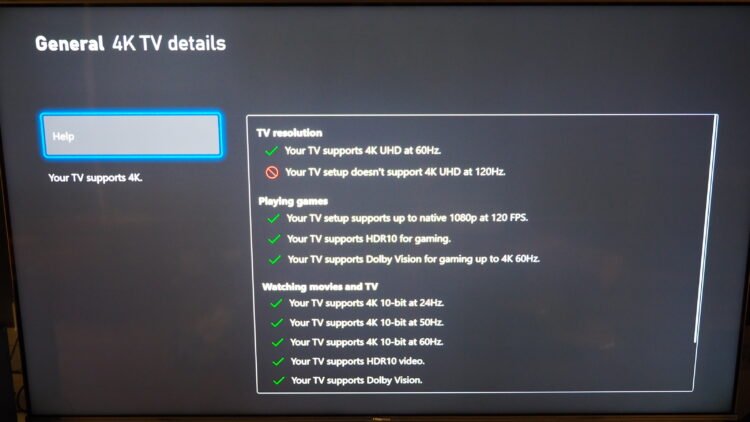
The inverter circuit powers the backlight. If one of these parts fails, your screen may go dark or have other troubles.
Troubleshooting the backlight or inverter circuit is tough and challenging for most people.
These items require expertise and equipment to identify and fix. What is your best choice? Consult a Hisense technician or support personnel.
They can diagnose the problem, replace the backlight, repair the inverter circuit, or find other issues.
Hisense TV’s Red Light Blinks Four Times
If the red light blinks, pauses, and repeats four times, examine the visual processing unit or mainboard to troubleshoot it.
The mainboard handles TV operations while the VPU renders visuals. A defective component may cause no picture, distorted visuals, or no power.
See a professional if you have a motherboard or video processing issue. DIY TV repairs risk more damage.
Contact Hisense support or an authorized specialist for help diagnosing and repairing the problem.
They will assess the mainboard and decide whether to fix or replace it.
Hisense TV’s Red Light Blinks Five Times
The red light flashing five times before restarting may signal a T-CON board issue.
This board acts as your TV’s traffic cop, passing data between the mainboard and the screen.
It may display weird graphics, lines, or no image when it’s not working.
T-CON board issues might be challenging to fix. Professionals should be consulted.
Consult a skilled maintenance specialist or Hisense customer support.
Hisense TV’s Red Light Blinks Six Times
After six red flashes, your Hisense TV may not turn on due to a damaged bulb.
This signifies the light strips under the panel have one or more burned-out LEDs. A single bad LED might shut off the lighting system.
If your Hisense TV’s red light blinks six times, change the bulbs, which need careful access to the panels to avoid damage.
Swapping out all the strips at once is more accessible than doing it individually.
Hisense TV’s Red Light Blinks Seven, Eight, Nine Times
You have Hisense TV troubles. Seven, eight, or nine flashes of the red light produce no visuals. TV backlight issues may be at blame.
One set of seven power light flashes, pause, then three more flashes totals 10.
Alternatively, the red light may flash once slowly and seven times swiftly. You can do certain things independent of the flashing pattern.
Press the power button to start your TV. Monitor TV sounds. If you hear but can’t see, the lighting is usually broken.
Fixing TV backlights or inverter circuits might be challenging for non-experts. You need skills and tools to do it.
Contact Hisense support or a TV maintenance specialist.
Hisense TV’s Red Light Blinks Ten Times
A defective power board, main board, LED driver, or strips may cause your Hisense TV’s red light to flash ten times.
If the TV usually turns the light on and off when it shows an image but not this time, the LED driver or strips may be broken.
Test each LED strip first. A battery or LED tester works. If every LED strip works, update the power supply board’s LED driver.
Test the power and main boards using a meter always to find the problem.
Quick-Step to Restore Hisense TV to Factory Settings?
To factory reset a Hisense TV, you can try the following steps:
- Start your Hisense Smart TV.
- Press “MENU” on your Hisense Smart TV remote.
- Select “SUPPORT” from the drop-down menu and hit “OK or ENTER”.
- Select “SELF DIAGNOSIS” from the “SUPPORT” menu.
- Your screen will display another menu. Select “RESET” here.
- Enter the security pin. The default reset code for Hisense TVs without pins is 0000.
- Finally, wait a few minutes to finish.
Conclusion
That concludes our walkthrough on how to fix the blinking red light on your Hisense TV.
You can repair the problem and get back to enjoying your favourite series or movie no matter how many times it blinks. We’ve got you covered.