Last Updated on 7 months by On Trends Gear
After purchasing a new TV, you discovered it had unlabeled connections on the back.
How do you recognize the ports? Which one will provide the highest quality audio and visuals?
The most common ports—HDMI, RCA, and VGA—might be familiar. However, there are more ports—like DVI—that you should also be aware of.
Everything you need to know about the similarities and differences between HDMI STB VS DVI is provided in this post.
Table of Contents
What Does HDMI STB Stand For?
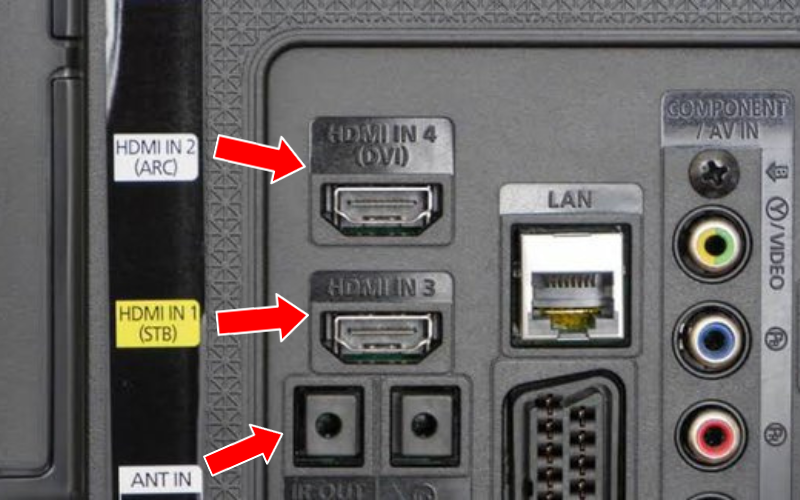
This HDMI input is called HDMI in1 (STB = Set Top Box).
It is intended to be used with consoles like Xbox, PlayStation, Roku TV, and cable set-top boxes that send video signals to TVs via HDMI.
Keep in mind that this port can be used to connect any kind of device. HDMI STB is just a name that helps users decide what to do.
Using different set-top boxes and other devices with TVs gave rise to the term HDMI STB, or set-top box.
Before the introduction of thin TVs, they appeared like a box and were typically positioned on top of the TV.
For this reason, the names of every gadget attached to the TV were shortened to STB.
What is DVI Used For?
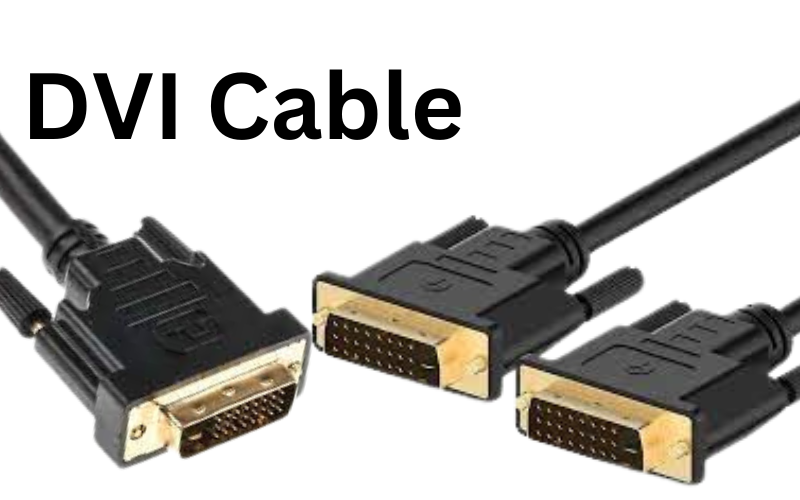
DVI connectors allow devices that can transmit digital video over one cable but require a separate wire for audio to be backwards compatible.
When you use the DVI port, your TV may combine the video signal from the HDMI port labelled DVI with the audio signal from one or more analogue audio inputs on the device’s rear.
This function may connect an old desktop computer to your television.
However, The DVI port may be used the same way as any other port, namely as an HDMI port.
HDMI STB and DVI Similarities
The picture quality is the same across HDMI and DVI since they both employ the same encoding technique for digital video streams.
There are a total of 19 pins on an HDMI and DVI cable.
The electrical requirements for bandwidth are low for HDMI and DVI-D to be completely compatible.
Can I Use DVI and HDMI at the Same Time?
Yes, you can combine HDMI and DVI in whatever way you choose. HDMI can be used for one display, while DVI may be used for the other.
While video connections are one thing, it is essential to remember that your additional shows will not operate independently. Each one has to be connected to a power source.
HDMI STB vs DVI Difference
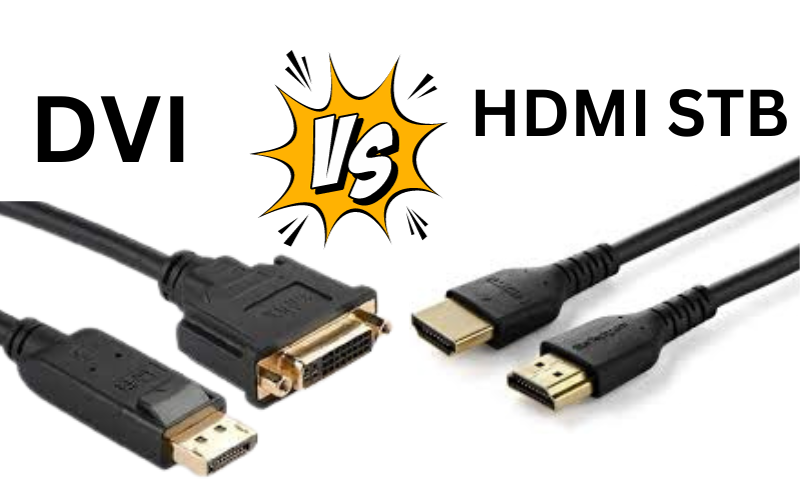
Signal Quality and Transfer Speed
The HDMI STB can transfer data at a maximum rate of 10.2 gigabits per second, enabling audio, video, and other data in a single cable.
A higher quality image is produced due to this, including high definition and resolution in 4K. Additionally, HDMI is compatible with a wide range of audio codecs, including multi-channel audio, resulting in a superior-quality audio experience.
On the other hand, DVI supports a maximum transfer speed of 9.9 gigabits per second and was developed mainly for video transport.
The signal quality is satisfactory; however, it does not permit audio transmission and does not have the same degree of support for high-resolution formats such as 4K.
Using a DVI connection indicates that you must use separate cables for the audio and video connection.
Audio Features
You may enjoy high-quality audio with an HDMI STB since it supports several formats, including multi-channel audio. Users who value high-quality audio for media consumption (e.g., movies, games) will find this particularly useful.
Also, you won’t need two different cords for audio and video because HDMI can transmit both data types.
Using a DVI connection requires two distinct connections, one for video and one for audio because DVI does not permit audio transmission. Customers looking for an easy and convenient video and audio setup may find this a nuisance.
Connector Types
The smaller and more compact ports on an HDMI STB make it easier to use in confined areas, like behind a TV. In addition, they have locking mechanisms that make the connection more secure and less likely that the cables will come free or be detached.
Because of their size and number of pins, DVI connections are cumbersome and not ideal for usage in confined areas. There is a possibility that wires may get loose or disconnected due to the lack of locking mechanisms.
Choosing the suitable cable might be even more confusing because there are many different kinds of DVI connections.
Cost
Since HDMI STB cables are compatible with more devices and have more features, they tend to be more expensive than DVI cables.
For those on a limited budget looking for a cheaper way to hook up their gadgets to the TV, this may be a problem.
If you just want a video connection, a cheaper alternative may be a DVI cable. Be mindful that you might have to buy extra audio cables, which might drive up the price.
Is DVI Better Quality Than HDMI
Whether you should go with an HDMI STB or a DVI depends on your specific requirements. Looking for a cable that can handle high-definition audio and video? Look no further than the HDMI STB.
Also, connecting many devices is preferable because it can take many video and audio streams.
You should use DVI instead of HDMI if you need a connection to link your computer to a display. Most computer graphics cards are compatible with it, which has extensive applications in the computer industry.
Due to its dual-link capabilities, it is also a suitable pick for connecting additional displays.
Conclusion
HDMI is a somewhat complex technology with a wide range of capabilities, standards, and other factors to take into account.
However, you shouldn’t be too concerned because the majority of current devices will automatically update to the latest technology.
The fact is that HDMI technology is unlikely to ever put any constraints on you; even older connections are capable of delivering enormous amounts of data. Your hardware is the actual limiting factor. Always consult the handbook that came with your display if in doubt.