Last Updated on 4 years by On Trends Gear
Have you ever noticed that there is one your HDMI input labelled “ARC” or “HDMI ARC.” on your TV or soundbar,
What is HDMI With Arc? Although you may not know why it is there, you see those three letters show one of the best features that come with home theatre,
This article is all about HDMI, HDMI ARC, Optical, HDMI eARC and others, if you want to know more about these incredible technologies and their uses then you need to read this informative article to the last paragraph.

you notice an HDMI port that is labelled “HDMI ARC” at the back of your TV, Did you know it uses, well if you want to know about the “HDMI ARC” port and its use then this informative article is for you.
It will save you money, and also reduce the number of cable clutter and simplify your home theatre setup.
it will save you money, and also reduce the number of cable clutter and simplify your home theatre setup.
Table of Contents
What is ARC?
ARC stands for “Audio Return Channel,” since HDMI 1.4 standard was introduced, ARC is now available on TVs, soundbars and receivers.
ARC offers two different methods of communication between devices over a single HDMI connection. HDMI ARC port also allows you to use HDMI as an input and an audio output.
ARC was introduced in 2009 since it has become a common standard that is available on all soundbars, TVs, and other receivers over the years now works with the latest HDMI 1.4 version and also supports ARC.
What Does HDMI ARC Mean?

HDMI means High Definition Multimedia Interface, while ARC means Audio Return Channel.
HDMI ARC stands for Audio Return Channel, it is one of the latest technology that is used currently, it can be found on numerous electronic gadgets like TV, and home-theatre systems.
In the beginning, HDMI ARC was created and introduced in HDMI 1.4 versions, before it becomes the standard for most HDMI cables currently.
There are numerous HDMI ARC soundbars, HDMI ARC receivers, HDMI ARC game consoles, HDMI ARC smart TV and other gadgets.
What ARC design for

ACR is meant for a different purpose, you can connect an audio soundbar with one HDMI cable, game consoles, Blu-ray players and other devices by using ARC capable port to the TV.
You can set up your game console or box game, or smart TV that is using an inbuilt video app like Amazon Prime Video, or Netflix by plugging it into your TV via HDMI.
HDMI ARC vs Optical; What is the Difference
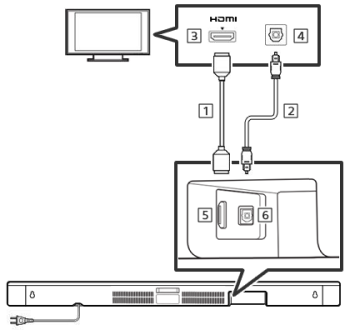
Both HDMI ARC and optical are used to transfer audio from one device to the other, Optical transfer only audio why does HDMI ARC transfer both, if you only need audio transmission then you can for Optical, but if you want to transmit both video and audio you need to make use of HDMI cable.
Another difference between the HDMI ARC and Optical is their material construction, HDMI cables are generally made of copper, which is the standard material for millions of electronic cables.
Copper is one of the cheapest electronic materials, and it is very to produce, why Optical cables, are manufactured from fibre optic strands, which are made of glass, this material is more expensive than Copper.
Optical transmit its signal via light, why does HDMI transmit its signal via electrical current?
What is HDMI eARC, HDMI Advance Features
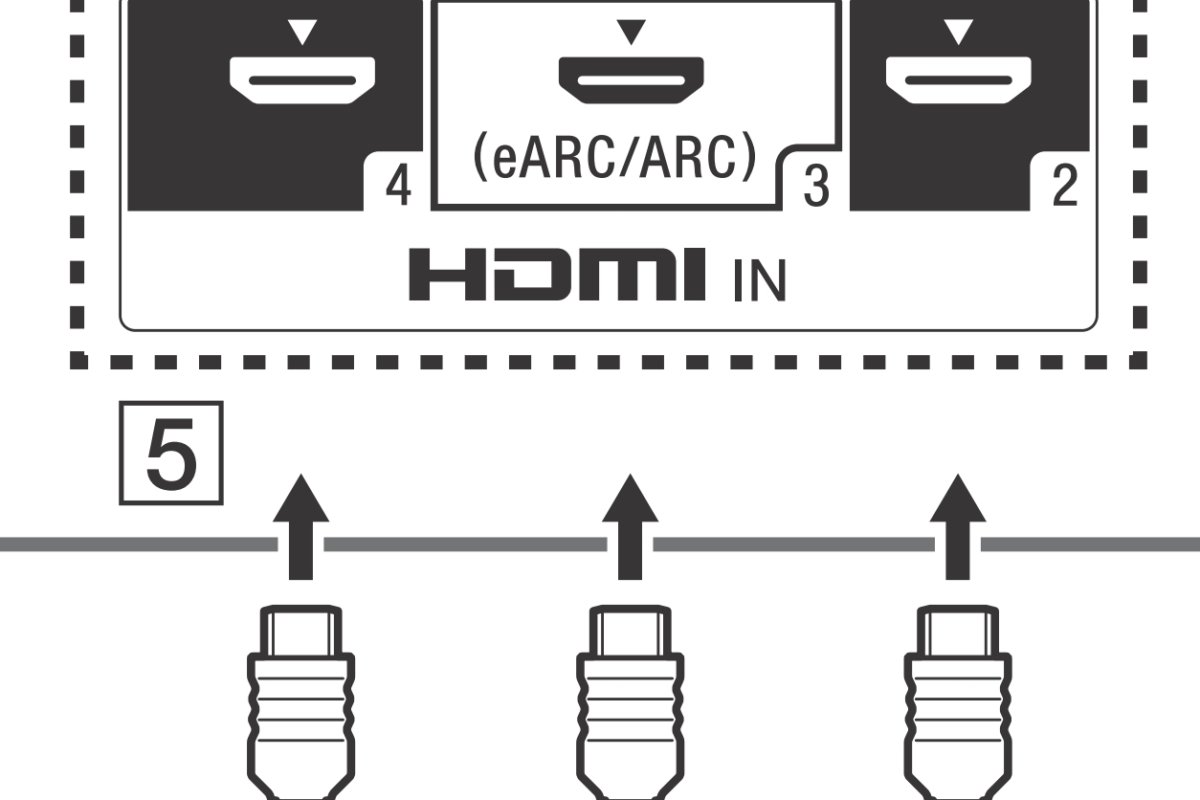
eARC means (Enhanced Audio Return Channel), is just like the regular HDMI ARC but eARC comes with more features, advancement and bandwidth, eARC is a better, simple, and faster version of ARC.
There are numerous advancements and more incredible features that come with eARC, which you can see in HDMI ARC, these features include Dolby Atmos, uncompressed audio channels: 5.1, 7.1, and more.
eARC is the real home theatre enthusiasts, eARC is the latest version of HDMI ARC, and it’s the best option for real home theatre enthusiasts, it produces quality audio.
What is HDMI And How Does HDMI ARC Work

HDMI’s full meaning is High Definition Multimedia Interface, HDMI is a cable or connector that is used to transmit high-quality and high-bandwidth streams of video and audio between devices.
HDMI was launched in 2002, HDMI technology can be used with numerous devices including, 4K television, DVD player, Blu-ray player, HDTV, Projector, player, cable boxes, video game consoles and other available devices.
Other types of A/V connections may require different cables or connectors for audio and video data, but for HDMI you only need cable carriers for both audio and video streams together, eliminating cable.
Analogue component cable connection needs three cables to transmit video and another two cables to transmit audio, which is five cables in all, but HDMI needs just one cable to transmit the same information.
Aside from transmitting video and audio, it is also used to carry out a handshake, which simply means transferring information from one device to the other, the main purpose of transferring any information is to communicate copy that protects your data to prevent your privacy.
It also transfers the messages about what type of components should be connected, and also the capabilities.
Audio Return Channel or ARC can send complex messages from one device to another, it the part of what’s called Consumer Electronics Control (CEC). CEC allow you to operate all up to 15 connected devices at the same time with only one remote control
There are many CEC has many names for CEC as there are electronics brands:
- Samsung has called it ” Anynet+, “
- Sony “Bravia Sync.” and LG called it “SimpLink,”.
ARC, and Consumer Electronics Control (CEC), can be used to simplify your home theatre in different ways, but the most popular way is to feature HDMI ARC and brings casual, which is the ability to use one remote to control all the audio devices’ most common functions
HDMI was founded by 7 companies including Hitachi Maxell, Ltd, Sanyo Electric Co Ltd,
Koninklijke Philips N.V, Silicon Image Inc, Sony Corporation, Technicolor SA, and Toshiba Corporation. Including other 83 companies who are presently in HDMI Forum.
The HDMI interface has been in existence over the years, the latest version of HDMI is HDMI 2.1, this version comes with adequate support for the new audio and latest video technologies such as 3D, 4K, 8K, HDR and also high frame rates, to name but a few.
In 2009 the HDMI ARC protocol was added to the spec sheet, and it was later introduced as part of HDMI version 1.4 and will be part of the specification.
HDMI ARC Setup?
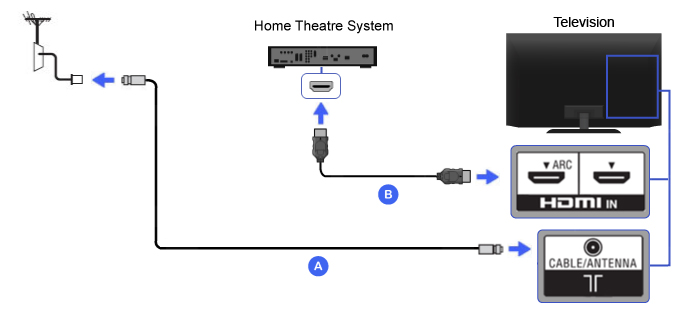
There is numerous tutorial both in video and text, there are several methods of setting up and connecting HDMI ARC to your smart TV, soundbar, game console, receiver and other gadgets to your TV.
Learn how to set up HDMI ARC HERE.
Significant Difference Between HDMI and HDMI ARC

The major difference between HDMI and HDMI ARC is;
- 1. High Definition Multimedia Interface or HDMI is a cable that is designed to transmit high-quality video and audio, why ARC or Audio Return Channel uses just one HDMI connection to transmit audio from a TV to the AV receiver or soundbar, which will reduce set-up and the number of cables that are normally used before.
- 2. ARC allow you to have just one connection between your TV and other devices you use to create sound: a receiver or a soundbar.
- 3. With HDMI ARC you can send video to your TV with an HDMI cable, while an HDMI cable will send audio from the TV back down the same cable.
- HDMI ARC is good for smart TVs that can create audio through an app like Amazon Prime Video, Pandora, Netflix and others because the audio will pass through the TV speaker if you use it with a DVD player, Blu-ray player and other related devices, this process will suffer the audio because of the TV speaker but if you use the smart TVs the audio will get to the receiver/soundbar with a massive improvement in sound quality.
- With ARC, you have the ability to connect everything to the TV, and the TV will transmit audio down an HDMI cable into the soundbar, you don’t need any cable to carry out this operation. (i.e. an optical cable).
- Audio Return Channel will allow you to use one remote control to switch on everything on a system, you can switch on your TV, and at the same time, your soundbar switches on as well.
Why You Should Use HDMI ARC
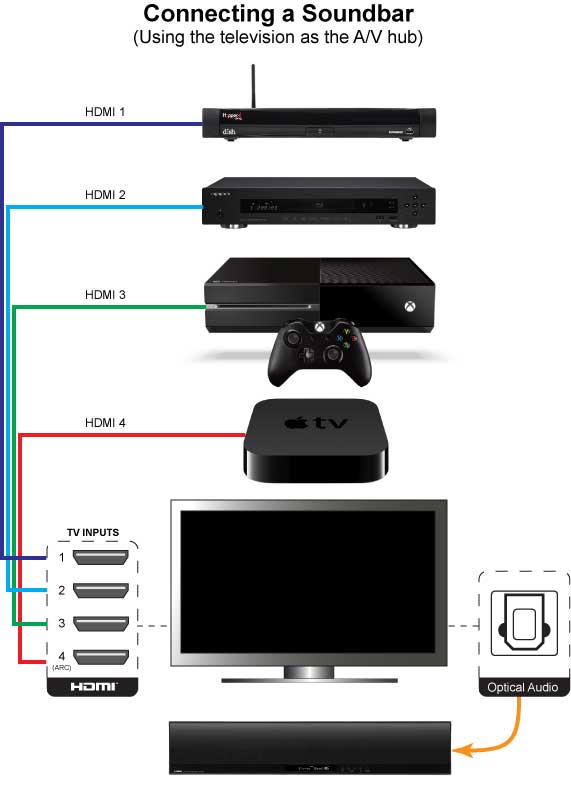
There are numerous advantages and features that come with HDMI ARC, that make it easy and simple to use for everyone.
Quality Audio
One of the benefits of HDMI ARC is quality audio, HDMI ARC produces quality sounds from any device, even old devices, especially when you make use of HDMI eARC, numerous home entertainment systems,
optical cables support surround sound that’s up to 5.1 channels, which is also good for smart TV, game console and soundbar.
Video Quality
Video quality is also one of the benefits that come with HDMI ARC, or HDMI eARC.
Video quality only depends on HDMI cables, because not every HDMI cables produce the same video quality, but you will still get 4K video, with an HDMI 2.0 cable but you may be limited to 60 frames per second, while an HDMI 2.1 cable will produce 120 frames per second in 4K video.
HDMI Cable
- IN THE BOX: HDMI cable (A Male to A Male) for connecting 2 HDMI-enabled devices; 3...
- DEVICE COMPATIBLE: Connects Blu-ray players, Fire TV, Apple TV, PS4, PS3, Xbox One,...
“All HDMI cables will support Audio Return Channel functionality when connected to Audio Return Channel-enabled devices.
You can use your existing HDMI cables…” HDMI Licensing said about HDMI cables and ARC.
HDMI ARC FAQ
What is the difference between HDMI and HDMI ARC?
There is no difference between HDMI and HDMI ARC, the only difference between the HDMI and HDMI ARC is on the receiver side.
Make sure the attached device is ARC compatible so that it can work perfectly, if not compatible, then, it won’t work.
Before connecting the two devices make sure to check the user manual of both your TV and the other device, some smart TVs, game consoles, and sound bars have a port tagged HDMI ARC.
Can I use HDMI ARC as regular HDMI?
Yes, you can use HDMI ARC as regular HDMI because all HDMI cables are the same, they carry out the same function, if you plug a regular HDMI cable into the HDMI ARC port, it will still act the same as regular HDMI.
How do I use HDMI ARC?
There are numerous ways or methods in which you can use HDMI ARC, HDMI ARC is mainly used for transferring audio signals from one device to the other.
With the help of HDMI ARC, you don’t need to make use of any audio cable.
HDMI ARC comes with numerous features, ARC, or Audio Return Channel allows you to transfer multi-channel audio from one device to another, receivers, sound bars, TV and others.
ARC uses an HDMI cable to transfer audio from a TV back to a receiver, this makes it easy and simple to use because only one cable will be used for both audio and video.
You can use the HDMI ARC in your Samsung Smart TV to transfer audio and video to your TV, you can also make use of the HDMI ARC PS4 to transfer audio and video to your TV.
HDMI ARC works perfectly and efficiently when it comes to quality video and clear audio, HDMI ARC is easy to use.
Is HDMI ARC Better Than Optical?
HDMI ARC and optical cables are similar because they are both do and created for the same purpose, which is to transmit audio from one device to another,
the major difference between HDMI ARC and optical is that optical cable doesn’t transmit video, it is only designed to transmit only audio, but HDMI ARC can transmit both video and audio.
Best Supported HDMI and HDMI ARC Accessories
Last update on 2024-10-21 / Affiliate links / Images from Amazon Product Advertising API
Discover more from On Trend Gear
Subscribe to get the latest posts sent to your email.





