Last Updated on 2 years by On Trends Gear
If you’re shopping for a new monitor or trying to figure out which cables you need for your gaming setup, chances are you’ve come across the acronyms Dvi vs DisplayPort vs VGA vs HDMI
These four cables are the most common types of video cables used to connect a display device to a computer or other video source.
While they all serve the same purpose, they have different features and capabilities.
In this blog post, we’ll discuss the similarities and differences between DVI, DisplayPort, VGA, and HDMI to help you choose the right cable for your needs.
Table of Contents
What is DVI

DVI (Digital Visual Interface) is a type of video connection used to connect a computer to a display device, such as a monitor, projector, or television.
It is designed to carry uncompressed digital video signals from a source (such as a computer’s graphics card) to a display device.
DVI is the most common connection used for modern computer displays and is also used to connect other video sources, such as Blu-ray players, video game consoles, and set-top boxes.
DVI is a popular option for connecting computers to displays because it can carry a digital video signal with minimal interference or loss of quality.
In addition, DVI supports HDCP (High-bandwidth Digital Content Protection), which is a form of digital rights management (DRM) designed to prevent unauthorised
What is DisplayPort

DisplayPort is a digital interface that is used to transmit video and audio signals from a video source such as a computer to a display device such as a monitor or a projector.
It supports resolutions up to 8K and beyond, as well as refresh rates up to 120 Hz.
DisplayPort also supports multiple audio and video streams over the same cable, allowing for multiple displays to be connected to a single video source.
DisplayPort can be used to connect video sources to displays using either a single cable or a multi-cable configuration.
It features high-bandwidth data transfer rates, low power consumption, and improved security features.
It is also capable of carrying audio and other types of data, making it a versatile interface.
What is VGA

VGA stands for Video Graphics Array and is a computer display standard developed by IBM in 1987.
It is an analog interface for connecting video devices such as monitors, projectors, and TVs to a computer.
The VGA standard has been widely used for many years and is still present in modern computers.
VGA is capable of producing a resolution of up to 640×480 pixels and can support up to 16 colors.
VGA is only capable of producing a low-quality image but was popular due to its widespread use and low cost.
It has since been replaced by more advanced standards such as HDMI and DisplayPort.
What is HDMI

HDMI (High-Definition Multimedia Interface) is an audio/video interface that is used to transmit digital audio and video signals from an HDMI-compliant device (such as a computer, Blu-ray player, or game console) to a compatible display device (such as a television or monitor).
HDMI cables are used to connect these devices, and the cables themselves are capable of transmitting both audio and video signals.
HDMI is capable of transmitting digital audio and video signals in high-definition as well as standard-definition formats.
It also supports the transmission of Dolby Digital and DTS audio formats, which are commonly found in home theater systems.
HDMI also supports video resolutions up to 4K (Ultra High Definition). HDMI cables are the most common type of cable used to connect devices to a display.
HDMI cables come in several different types, including standard HDMI, mini-HDMI, and micro-HDMI.
These cables feature connectors that are designed to be compatible with the corresponding device.
Similarities Between Dvi vs DisplayPort vs VGA vs HDMI
DVI, DisplayPort, VGA, and HDMI are all digital video interfaces used to connect electronic devices such as computers, monitors, televisions, and projectors.
All four interfaces provide a reliable connection for high-definition video signals, allowing for the display of digital content on several devices.
The main similarity between DVI, DisplayPort, VGA, and HDMI is that they all transmit high-definition video signals.
Furthermore, all four interfaces are capable of supporting multiple audio channels, allowing for the playback of digital audio content.
Finally, all four interfaces are widely available and relatively inexpensive.
This makes them accessible to most consumers, allowing for easy connection of devices such as computers, monitors, and televisions.
Differences Between Dvi vs DisplayPort vs VGA vs HDMI
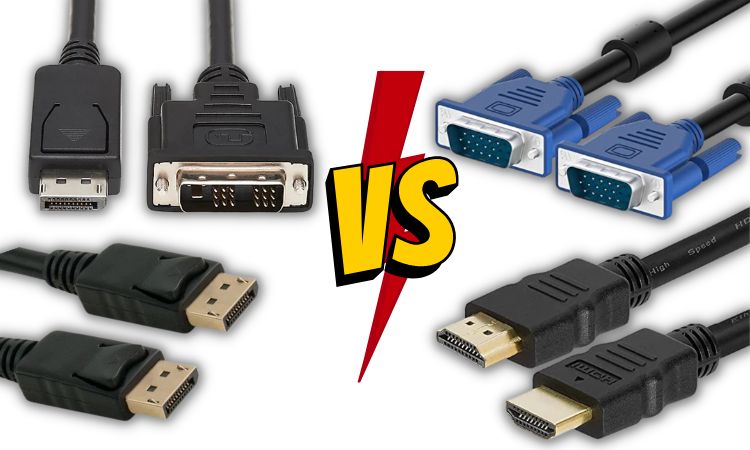
DVI: Supports both digital and analog signals and is commonly used with computer monitors, but does not support audio.
DisplayPort: Supports both digital and analog signals, supports audio and is a newer standard than DVI.
VGA: Supports only analog signals and is an older standard than DVI.
HDMI: Supports digital signals and audio, and is the newest standard.
How to Determine The Right One For You
- Determine which type of output port is available on your computer. If you have a USB-C port, then you should consider using a USB-C to HDMI or DisplayPort adapter.
- Consider which type of monitor you are connecting to. If you are connecting to a modern monitor with a DisplayPort, then DisplayPort is the best choice. If you are connecting to an older monitor with an HDMI port, then HDMI is the best choice.
- Consider which type of audio/video capabilities you need. DisplayPort and HDMI both support audio/video, while VGA and DVI only support video. If you need audio capabilities, then DisplayPort or HDMI is the best choice.
- Consider the length of the cable you need. Longer cables may cause signal degradation, so you should consider using a higher-quality cable. If you are using a long cable, then DisplayPort or HDMI is the better choice.
- Consider the resolution support of the cables. DisplayPort and HDMI both support higher resolutions than VGA and DVI. If you need to support higher resolutions, then DisplayPort or HDMI is the best choice.
Conclusion
In conclusion, all four of these video cables have their strengths and weaknesses, but all of them serve the same purpose: to provide a way to connect a display device to a computer.
DVI is a great choice for those who want a reliable connection, while DisplayPort is a great choice for those who need a high-resolution connection.
VGA is a great choice for those who want a good connection but don’t need the highest resolution, while HDMI is a great choice for those who need a high-resolution connection,
and also want to take advantage of the newest audio and video features.No matter which one you choose, you’ll be sure to have a great connection